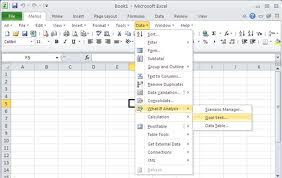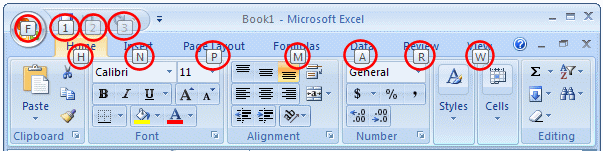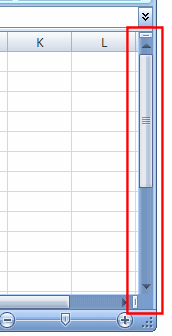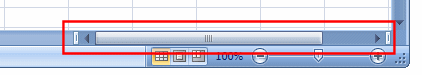Navigation and Data Editing
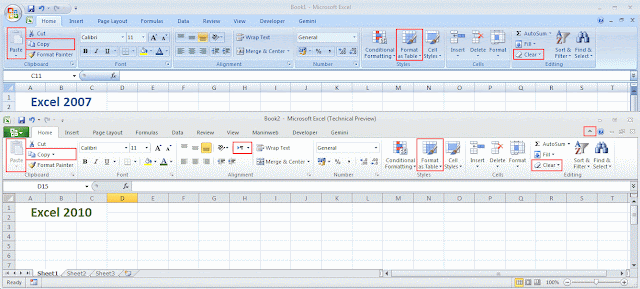
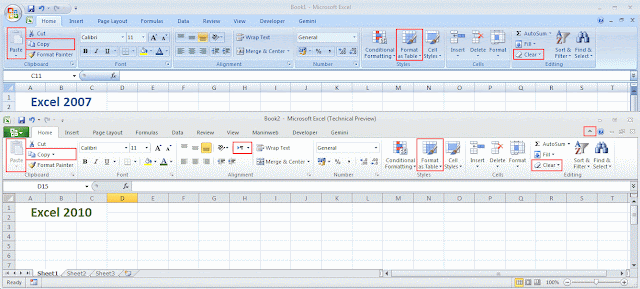
| Arrow keys Move to new cells | ALT + ENTER Start new line in same cell |
| ALT + Display = a drop-down list | SHIFT + Arrow keys Highlight within cells |
| ALT + Tab = Switch programs | SHIFT + CTRL + Arrow keys Highlight contiguous items |
| CTRL + Pg Up/Down = Switch worksheets | BACKSPACE Delete preceding character |
| CTRL + Tab = Switch workbooks | DELETE Delete character to the right |
| CTRL + Arrow keys Go to end of contiguous range | F4 Anchor “Fix” Cells |
| SHIFT + Arrow keys Select a cell range | ESC Cancel a cell entry |
| SHIFT + CTRL + Arrow keys Highlight contiguous range | F7 Spell check |
| Home Move to beginning of line | SHIFT + F2 Insert a comment |
| CTRL + Home Move to cell “A1” | CTRL + F3 Name a cell |
| F5 “Go to” | ALT + N + V Pivot table |
| ENTER Move to cell below | ALT + N + K Insert charts |
| SHIFT + ENTER Move to cell above | ALT + P + S + P Page setup |
| TAB Move to cell to the right | ALT + A + S Sort options |
| SHIFT + TAB Move to cell to the left | ALT + A + F + W Data from web |
| BACKSPACE Delete cell and get inside | |
| DELETE Delete cell/selection | |
| F2 Edit/ highlight dependent cells |