Excel Keyboard Shortcuts
Cell
Value & Formula Views
1. CTRL +
` Change between displaying cell values and displaying formulas.
Comments
1. SHIFT
+ F2 Insert and Edit a comment.
2. CTRL +
SHIFT + O Select all cells containing comments.
Data Entry
Data Entry
1. CTRL +
ENTER Example, highlight or select cells A1:A10. Enter a number or text
in cell A1 then press CTRL + ENTER.
Dates
& Times
1. CTRL +
SHIFT + : Inserts the current time.
2. CTRL +
; Inserts today's date.
3. CTRL +
SHIFT + # Format the cell as a Date in day, month, year format.
Sheets &
Workbooks
1. CTRL + TAB Moves between
workbooks.
2. CTRL + PG &
CTRL + PG DOWN moves
between sheets.
Toolbars
1. CTRL + 7 Show or hide the
Standard toolbar.
For more shortcut keys Click Here

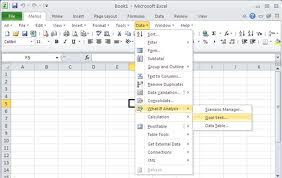
Its very gud i like it plz share more
ReplyDeletethanks...
ReplyDeleteBy offering many typeface types and information styles, Ms Exceed can give that professional side to excel spreadsheets that can be produced for demonstrations or business porfolios.
ReplyDeleteMS Project Training